Editor's review
We usually listen to music on Internet, Television, Radio, Winamp, Media Player etc. and we would like our favorite music to be recorded to listen to repeatedly. We also record telephonic conversation, conference call, interview call etc. The Audio Recorder helps you to record sound coming through a microphone or played by an external device such as a tape player, LP player, portable music player, computer etc.
Features: The application support various feature to generate good quality of recording. To perform recording you need to follow simple four steps. In the first step select recording output information, just click on `Output Quality` button to select your desired recording quality from the predefined output qualities such as HiFi quality, CD, FM, AM, Telephone quality. Select the format from the supported list like MP3, WAV and OGG. Set sample rate, bit rate, channels and bits per sample. In second step select your desired sound source from device and source list. The application automatically detects and lists all available sound devices and their corresponding sources on startup. In the third step set auto recording parameters such as auto start record setting, auto stop record setting, auto record output and each one has various setting options as well. In the last step, click on "Start Record" button to start sound recording. You can `Pause` and `Stop` the recording by clicking appropriate button. You can also adjust recording volume to the appropriate level using the recording indicator bar while recording. Application also supports silence detection setting to improve quality of output.
Overall: This utility has an intuitive user interface and is easy to use. It has very good features for audio recording.


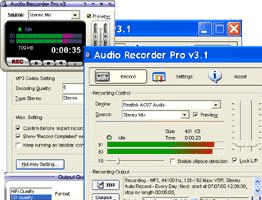
User comments